Additional Claim Information
Once charges have been entered and saved, this form is available to add additional data to a claim for either UB or 837I formats for the charges entered. Occurrence Codes are the most commonly used for ASCs, but many payers also require Value Codes for billed implants. Attachments and Delays are used strictly for ECS claims.
Enter Additional Information
-
Select the
 or Additional Information function on the left side of the navigation bar of the Charge Entry form or the
or Additional Information function on the left side of the navigation bar of the Charge Entry form or the 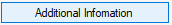 function key in the Military & Worker's Comp tab of Registration > Insurance. The Additional Claim Information screen will open for data entry, as shown below:
function key in the Military & Worker's Comp tab of Registration > Insurance. The Additional Claim Information screen will open for data entry, as shown below:
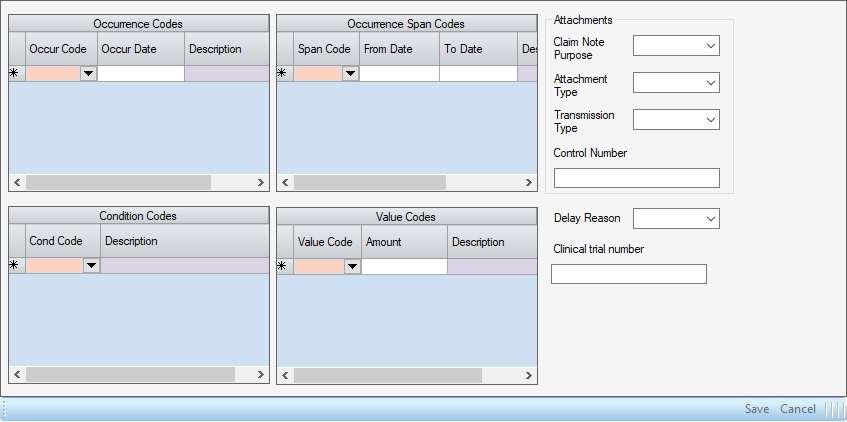
-
Enter the required data via manual entry or by selecting from the drop-down (depending upon the field). For example, if this was a Workers Comp Claim, add an Occurrence Code plus the date that the injury occurred (as shown below).
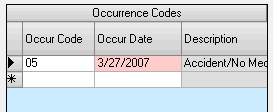
NOTE: The drop-down fields populate from the UB Condition Code, UB Occurrence Code, UB Occurrence Span Code, and UB Value Code Enterprise Code Tables. These are Code Tables that are created and maintained by the organization.
-
The attachment information writes to electronic claims for electronic submission of claim attachments such as operative reports and invoices. Many payers will accept electronic attachments. (Please check with the clearinghouse to which the center submits claims for more information on which payers accept them and how to submit them through the vendor with which the center is contracted.)
-
Control Numbers and Clinical Trial Numbers can also be entered on this form.
-
Select
 Save
Save
NOTE: The date of injury may have previously been entered on the Military & Worker's Comp tab in Registration: Insurance, but that information does not populate here. It must be entered in the Additional Information form to print or transmit on claims.